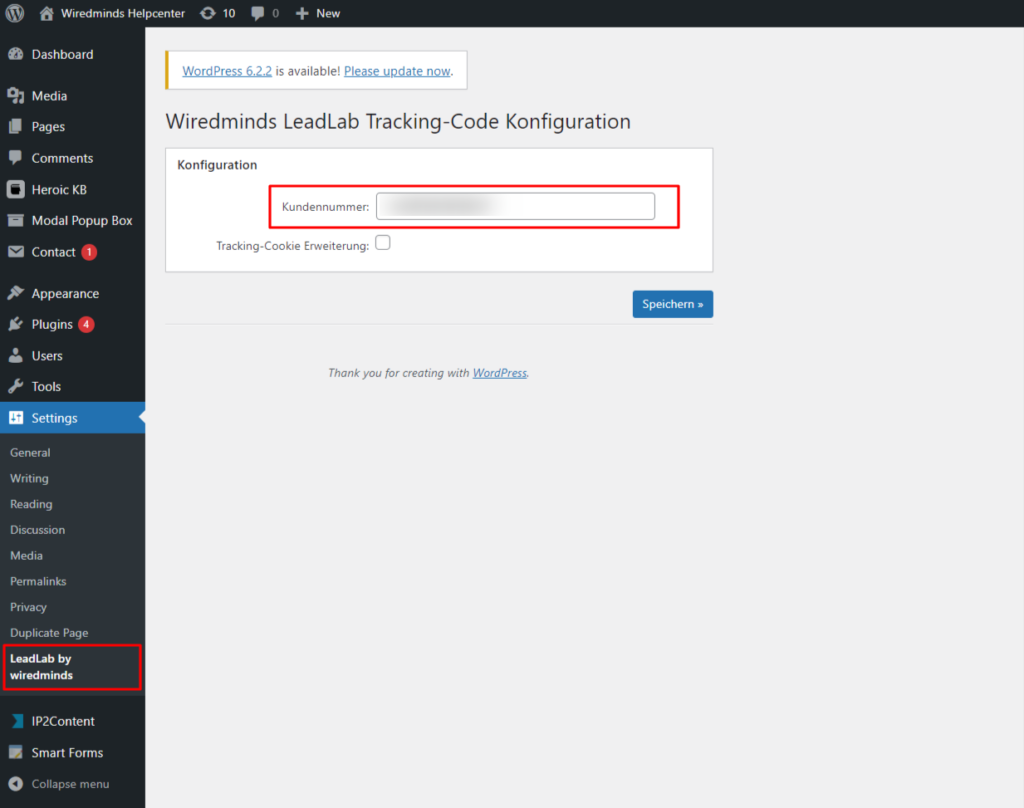Use our LeadLab – WordPress plugin to integrate the wiredminds tracking code into your WordPress website.
Plugin installation:
1. download the WordPress plugin and select the Plugins tab in the menu on the left under Design and then Install .
2. now you can upload the plugin. Then select Install .
3. after installation, select Activate plugin.
4. after activation, select Settings from the menu on the left and click on the new LeadLab by WiredMinds tab.
5. Now enter your WiredMinds LeadLab Tracking Account ID in the text field. You can find your LeadLab tracking account ID in LeadLab under Configuration -> Tracking code.