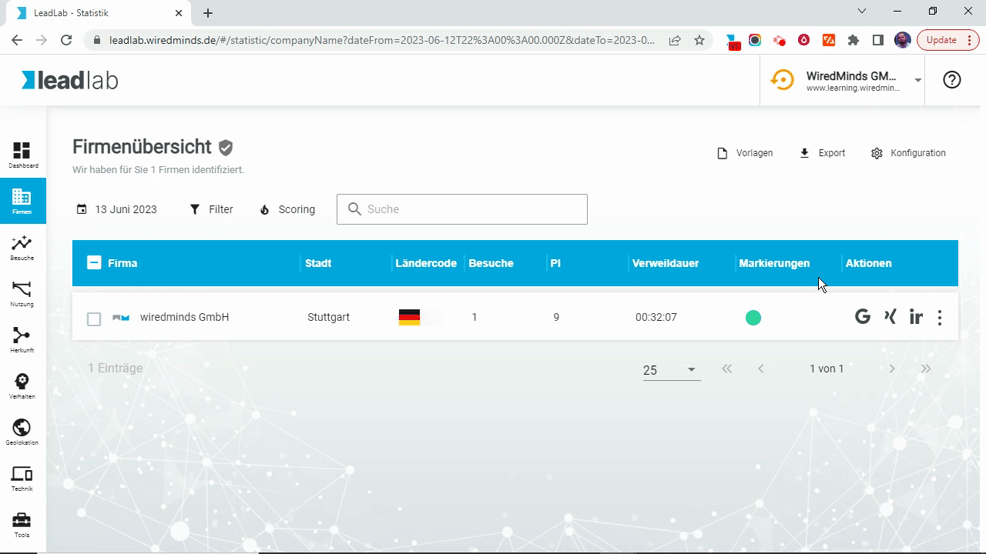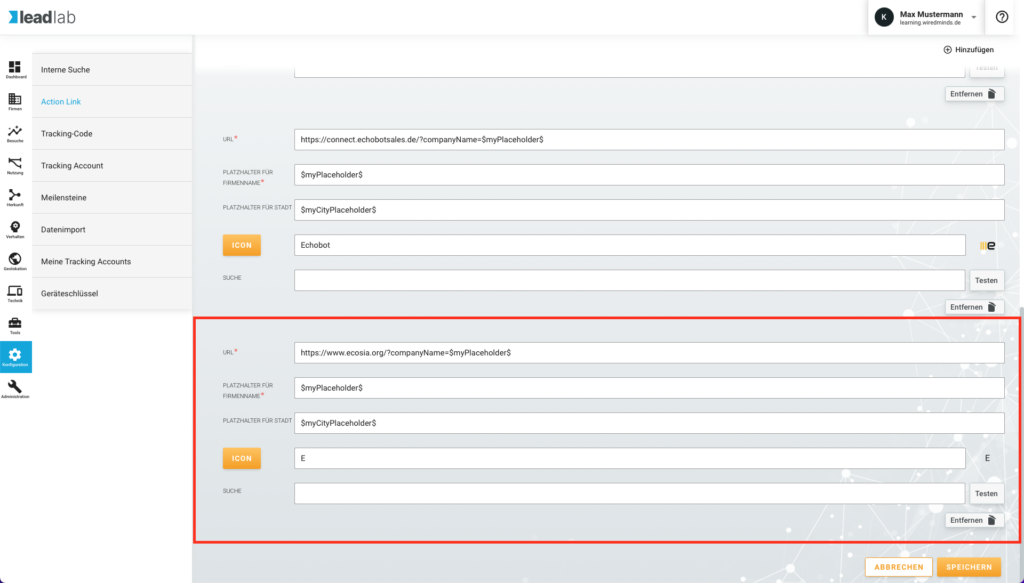With an action link, you have the option of calling up an external page via a link and having the linked company name executed directly in the search. Links for Google, Xing and LinkedIn are already set by default under Configuration | Action Link. However, you can add further action links.
It is also possible to link Actionlinks with CRM systems or other online tools. If you would like to find out whether this works with your desired service, please contact our support team at support@wiredminds.de!
Create action link
Parameters
Four parameters are required to generate a new action link:
1. the target URL incl. of the corresponding search parameter. The easiest way to find out the search parameter is to trigger a search with the word “test” in the desired target page or online CRM. Then copy the entire text before the word “Test” from your address line. In our example https://www.ecosia.org/search?q=
2. the text for the variable in which the company name is inserted must be defined and placed after the URL just entered. By default, this is “”$myPlaceholder$“. If there is no specific reason for this, we do not recommend changing it.
3. the text for the variable in which the city is inserted must be defined and inserted after the URL just entered with a “+” in front of it. By default, this is “”$myCityPlaceholder$“. If there is no specific reason for this, we do not recommend changing it.
4. you must define an individual icon under Icon. Simply enter one or two meaningful letters. In our case an E.