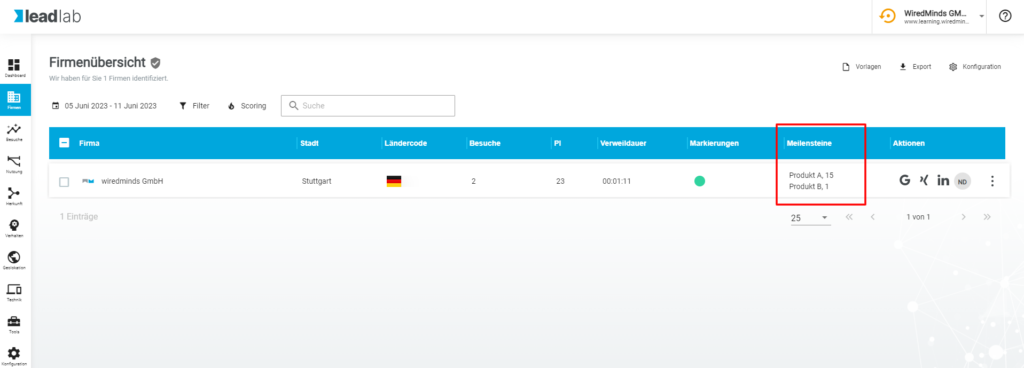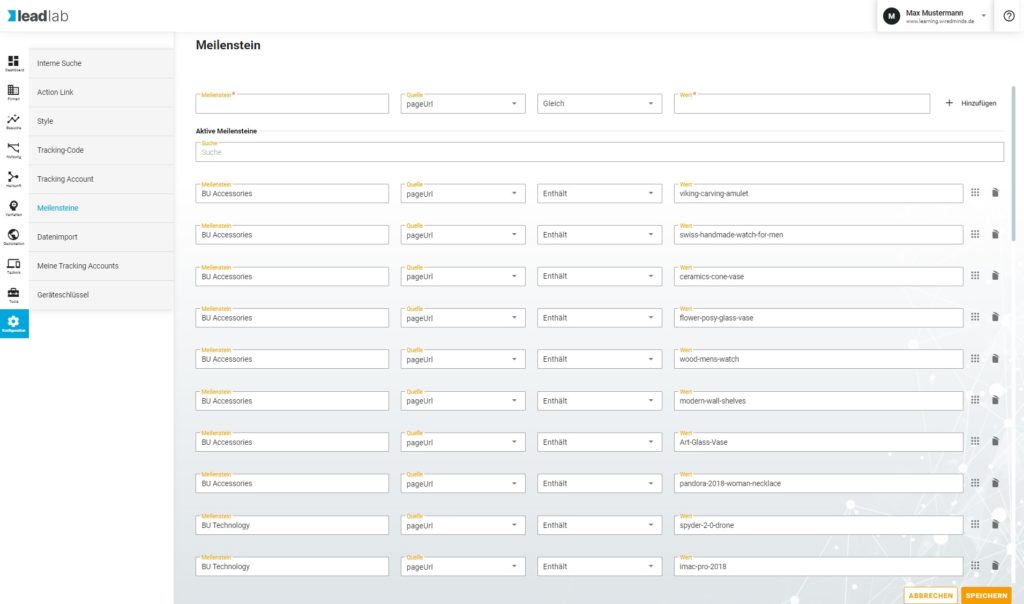By using milestones, you can highlight visited pages that are particularly important for the evaluations or, for example, map a funnel.
How can I use milestones?
If you have pages on your homepage that have been accessed by a visitor who is a valuable lead, you can emphasize this by displaying corresponding milestones.
Example: A website visitor has made 15 page views during his visit. Two of these were in the Products division. You have provided these pages with milestones. In the evaluation, product A and product B can then appear under the milestone measured value, for example.
This means you no longer have to look at the entire visit history, but know at a glance what the visitor is interested in.
The number next to the played milestones indicates how often the milestone was triggered or how often the page was accessed!
How are milestones created?
You can create new milestones in the Configuration | Milestones area. Here you enter the value that the desired page should have in the right-hand area and the desired milestone name on the left-hand side. For the value, you can either work with the exact URL (equals) or with a word (contains) that the page name contains.