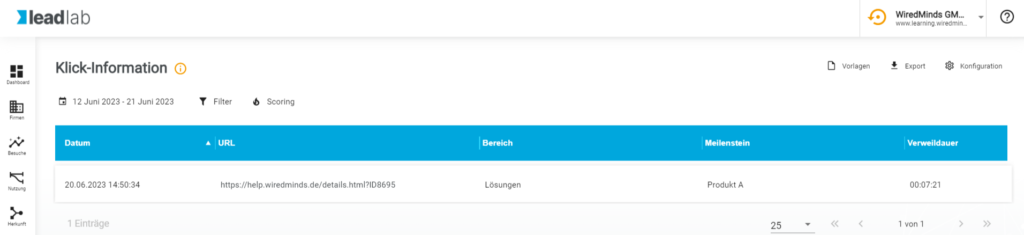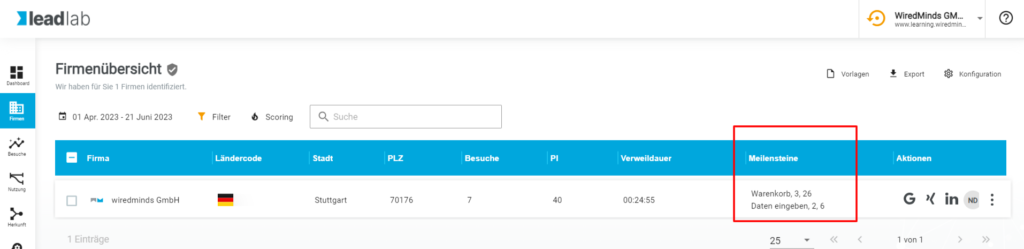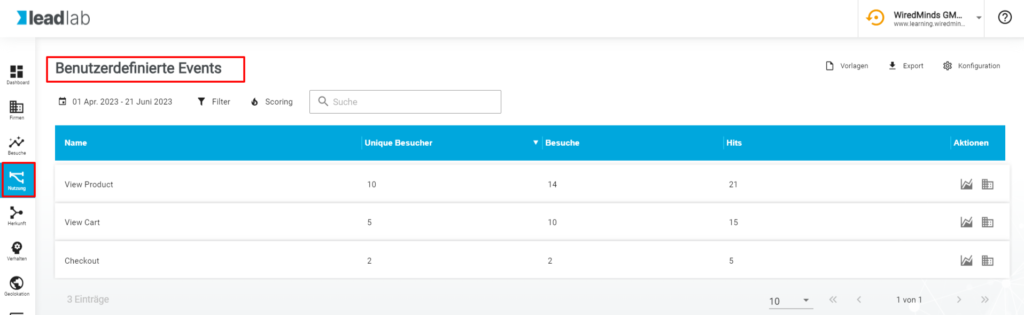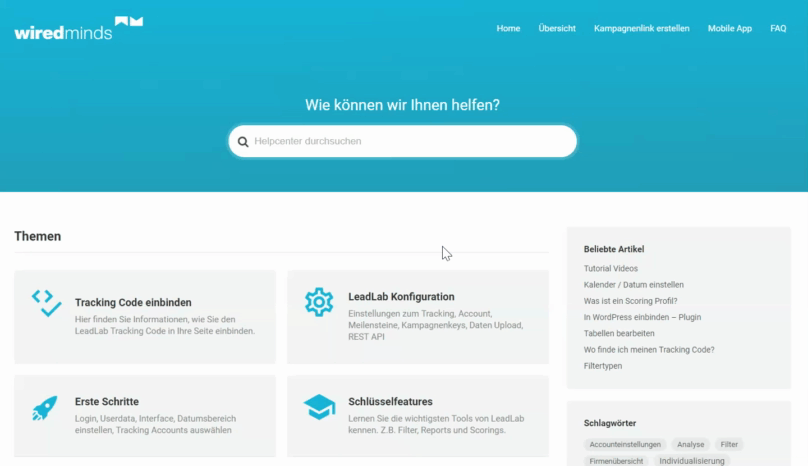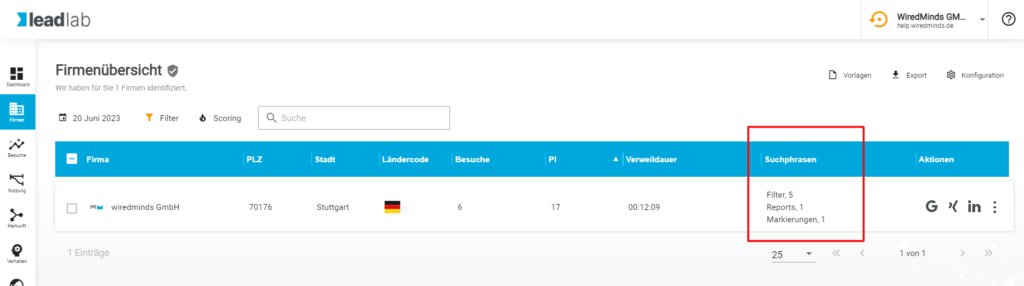Data such as page names, sections, milestones, events, campaigns and search can be customized by you.
When does it make sense to individualize tracked data?
Pages and areas
If you run a homepage that does not output readable page names , for example, it is possible to customize the page names that LeadLab captures. A URL such as https://www.wiredminds.de/details.htm?id=86951 can thus be assigned the page name Product 1.
Milestones
When calling an order form, you can map a funnel by creating milestones . This makes it possible to see at a glance which visitor canceled the order process and when exactly.
Custom events
By using Custom Events you can generate additional data. This allows you to evaluate, for example, which visitor clicked on a certain button or watched a video or similar.
Search phrases
The triggered search query to a web page can be read out. This is especially helpful if your website or CMS system does not pass search strings in the URL and LeadLab thus cannot capture them.
If you have integrated an asynchronous search function (AJAX) into your website and want to evaluate this search input, it is necessary to pass the search words to LeadLab via script.