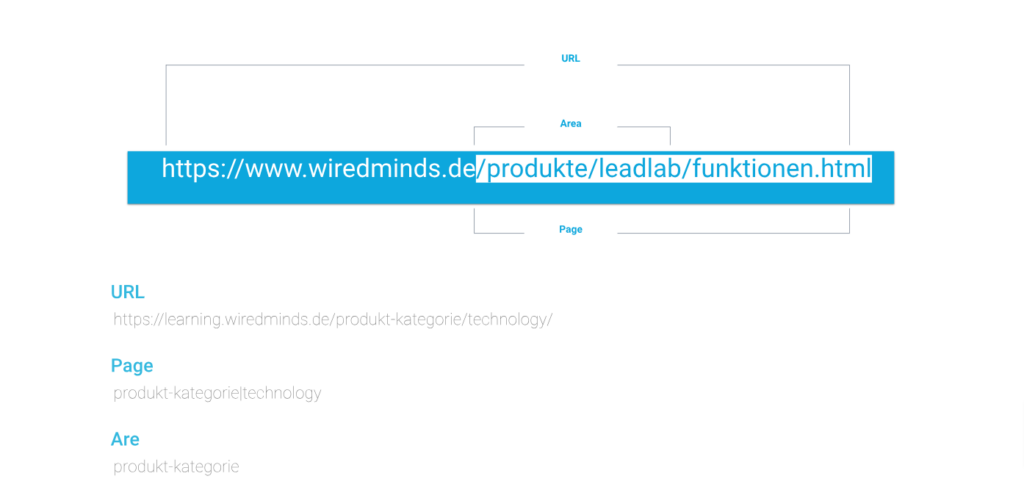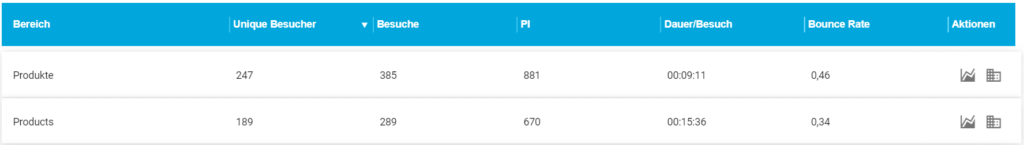URLs, pages and areas are three different ways of displaying the data generated by the pages visited on your website.
Where can I view the tracked data of the pages?
You can view the imported data in the usage analysis statistics. To do this, click on the side menu and then on Usage analysis.
By default, the imported pages of your website are displayed here.
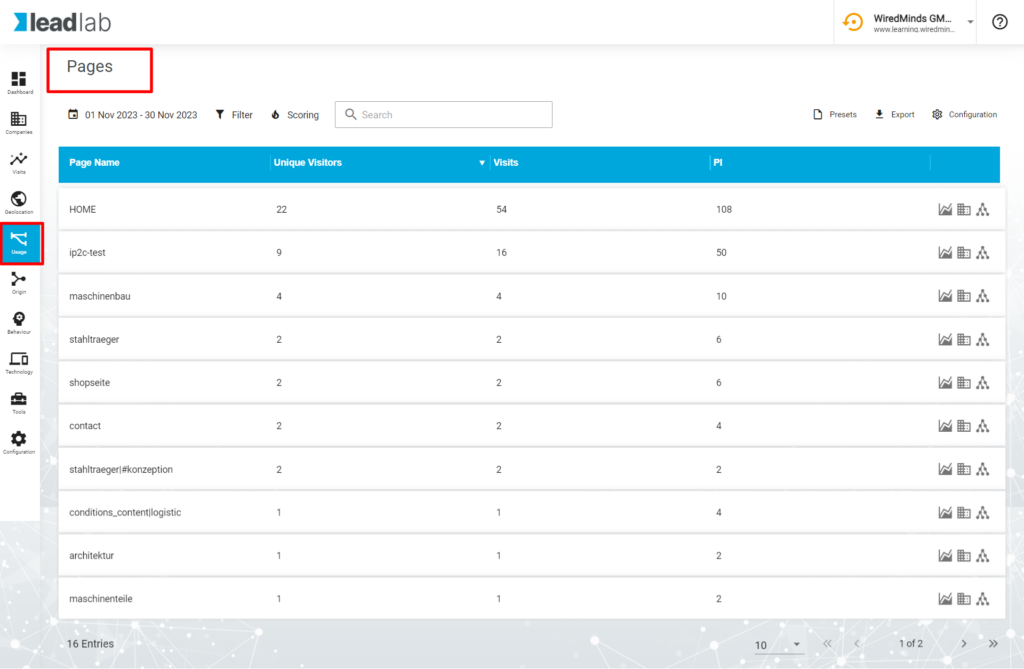
What is the difference between URLs, pages and sections?
With URLs, your web pages are displayed exactly as the URL is specified in your browser address bar when you call them up. So including the protocol www. and http: or https:.
Pages only show you the page name. I.e. only the part behind the top level domain. At https://www.wiredminds.de/leadlab/ that would be “leadlab”. This gives you the option of creating filters more easily or displaying only the page names directly in the company overview, which takes up much less space.
Areas show the part before the current page. For example, the results of entire product areas can be evaluated with one display. At https://www.wiredminds.de/produkte/leadlab/, the values displayed would relate to the results of all pages under the Products section.