With the “Send leads” function, you can send interesting leads directly from the company overview to any recipient.
How can I send leads directly?
Sending one or more leads directly from the company overview works by selecting the “selection boxes” at the beginning of the respective row. A blue area will then appear at the top of the screen with the option “Send leads”.
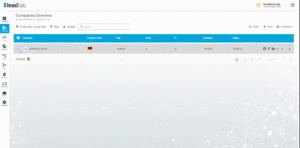
The measured values that were selected by default for a new lead report are sent. You can also configure your own lead report and select it as a template. This allows you to specify which measured values and dimensions should be included in the report.


