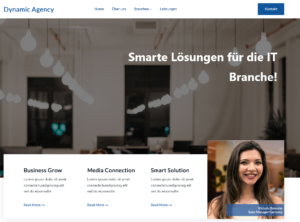One of the most frequently used Ip2Content attributes is the customization of different page content in relation to the industry from which the visitor comes. Once you have downloaded the plugin and received the tokens from WiredMinds, you can start setting up your pages
To change the page content depending on the industry, we first need to create some conditions for the industries and what each industry should see. There should be a standard condition for private visitors, what they should see, and then a separate condition for each of the industries we want to address

Open the Ip2Content plugin and go to Conditions and Add Condition. Now click on Add New Content

For our following application example, we will change the slogan “Smart solutions for your company” accordingly. First we create a standard content and name it accordingly, which is visible to all other visitors for whom we have not selected any other content.
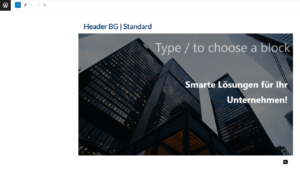
Now we create a content and name it accordingly for the visitor’s industry, in this specific example for the IT industry, which should be visible to them
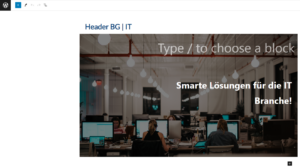
Now that the content has been defined, we switch back to the condition and give the condition a name. For Default content, we select the standard content, as this should be the default content. Under Conditions we select one of the Ip2Contents-Conditions, in our case the sector
Now we select the industry we want to draw attention to, in this case the IT & software industry. With Dynamic Content, we now select the specific content that visitors from the IT sector should see
We then activate the condition and save it.
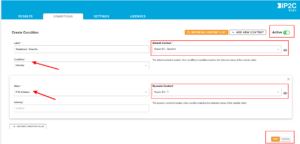
Now that we have saved everything, we just need to define where exactly the changes should be made on our website. To do this, we first click as shown in the image to copy the shortcode.
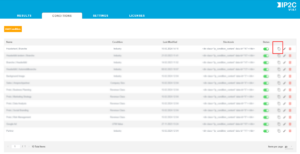
Now we go to the side on which the conditon should take effect, in our case as in the first picture in this article. We delete the corresponding sentence and insert the shortcode we received from IP2Content and publish the page
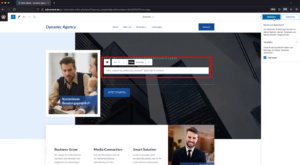
Now, when a visitor from the IT sector visits our website, they receive the information intended for them.