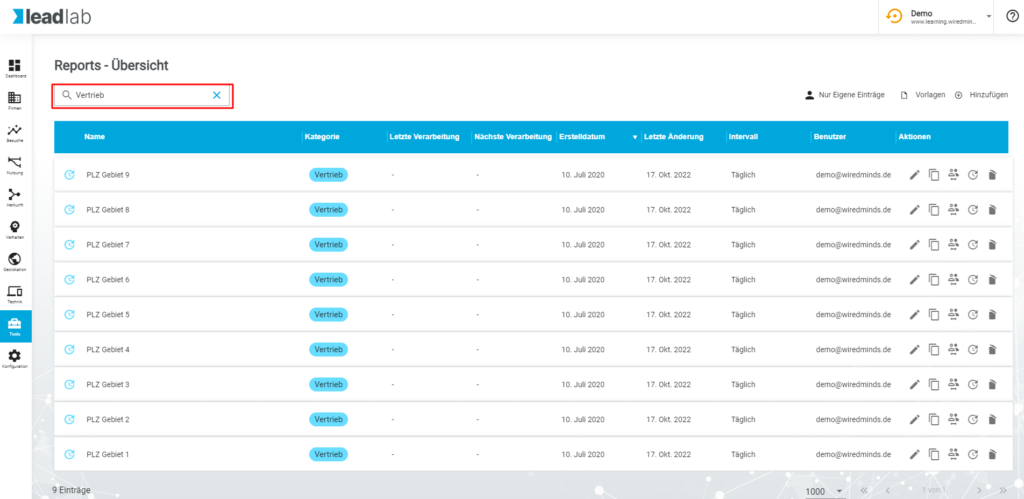Filters or reports can be assigned to categories in LeadLab so that they can be organized more clearly or found more quickly.
How do I create a category?
You can create a new category in the menu provided for this purpose. Assign a meaningful name and, if necessary, a desired color. Popular categories are e.g. products, zip code, country, social media, campaigns etc.

How do I search for a category?
You can simply enter a name or part of a name in the search field. The list is filtered according to the characters entered.