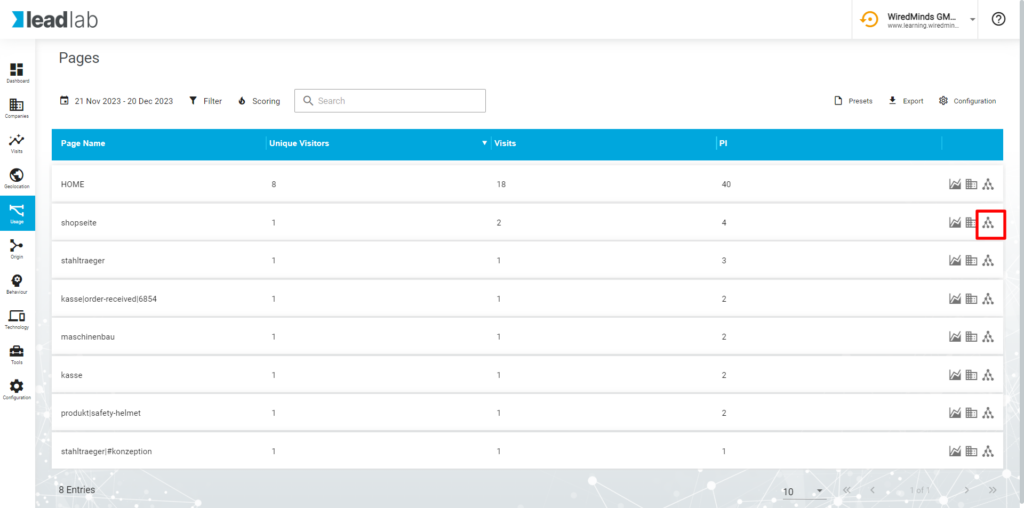What can the diagram be used for?
The incoming and outgoing click paths can be used to identify on which pages visitors were active before or after an important “conversion page”. For example, you can find out which pages a visitor has accessed before reaching an order form.
This diagram provides an overview of the incoming and outgoing click paths
of the page being viewed. The pages accessed before and after are displayed. The information is displayed in the form of a special flow diagram, the so-called spider diagram.

Where can I find the inbound/outbound click paths?
You can find the diagram in the page statistics in the “Go to Incoming/Outgoing” actions column and in the visitor flow diagram.