You can customize the page or area names yourself by adding a corresponding script line to the integrated tracking code.
Which script do I use to extend tracking?
The script for changing the page and area names is as follows:
var wiredminds = wiredminds || [];
wiredminds.push(['setTrackParam', 'wm_page_name', '<BEISPIEL|PFAD|MEINE_SEITE>']);
wiredminds.push(['setTrackParam', 'wm_group_name', '<BEISPIEL/PFAD>']);
This script would lead to the following result in LeadLab:
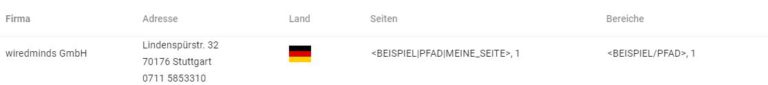
Where do I place the script on my website?
You can integrate the script into your page at any point. In most cases, this is included in the head area. Of course, this is also possible within any event or function.
