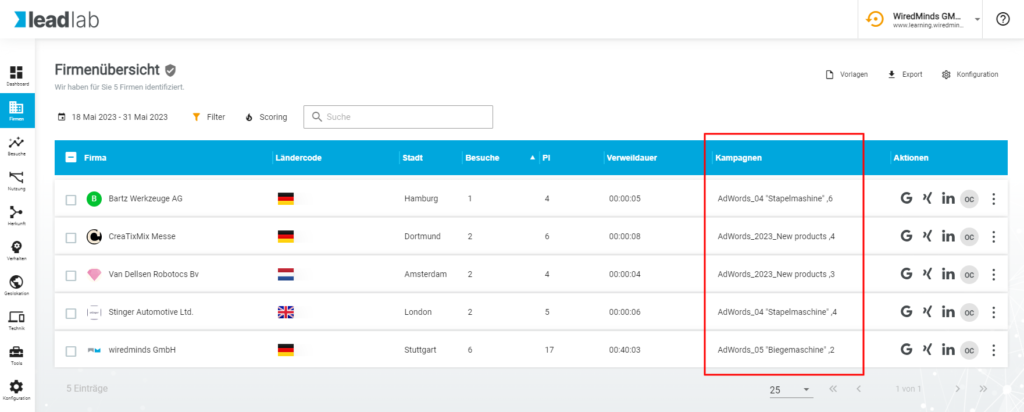By using a campaign link, you can evaluate how someone reached your homepage.
What advantage do I have with campaign tracking?
By using campaigns, you can see through which channels a lead has reached your website. Via an online banner, a measurement portal, Xing, LinkedIn, Google Ads, links to partner sites, newsletters, etc. This not only allows you to quickly recognize which online marketing measures are profitable, but also which measures you can use to reach your desired target group!

How do I create a campaign link?
To create a campaign link, all you have to do is assign your campaign parameters and a campaign name to an existing link. You can see which campaign parameter is stored for your account under Profile | Tracking Code. By default, this is UTM_Source.
You set this parameter with a question mark after the link target and a name for the campaign after an equal sign.
So if we want to create a campaign for e.g. https://www.wiredminds.de, which should be called Online_Banner_1, the link should be as follows:
https://www.wiredminds.de?utm_source=sendinblue
https://www.Beispielseite.com/details.html?Id=86961&utm_source=sendinblueHow can I evaluate campaigns in LeadLab?
The quickest way to get an overview of the tracked campaigns is to go to the “Origin” menu item and select the “Campaigns” measurement value. Here you can see all the campaigns that have been tracked and the number of visits etc. associated with them.

Which companies have responded to my campaign?
There are several ways to see which companies have responded to a particular campaign. The easiest way is to click on the action button “Go to company overview” in the “Usage analysis” at the end of the campaign line. Another option is to create a filter that only shows visits that have responded to this campaign.
In the company overview, you can also display the campaigns that were triggered by a company visitor.

Can I also combine campaign links with anchor links?
Yes, you can also create a campaign link if the target link contains an anchor. Example: www.wiredminds.de#leadlab. However, if you combine an anchor with a campaign key, you must place the anchor at the end of the URL. So as follows:
https://www.wiredminds.de?utm_source=Online_Banner_1#leadlab
Campaigns & Google Ads
You can provide Google Ads with a campaign key from Wiredminds and include them accordingly. evaluate triggered keywords.
If you place ads via Google Ads, you can use LeadLab to evaluate not only how many visitors have reached the page via the ad, but also whether they correspond to your desired target group.
You also have the option of seeing which companies work with which search terms.
To ensure that the campaigns are recorded correctly, we recommend that you pay attention to auto-tagging. In some cases it makes sense to activate this. You can find out more about auto-tagging here
How do I create a campaign with keywords?
First you create a finished campaign link incl. Names and campaign key. You can then insert this campaign link in Google Ads in your ad group in the Tracking template field.
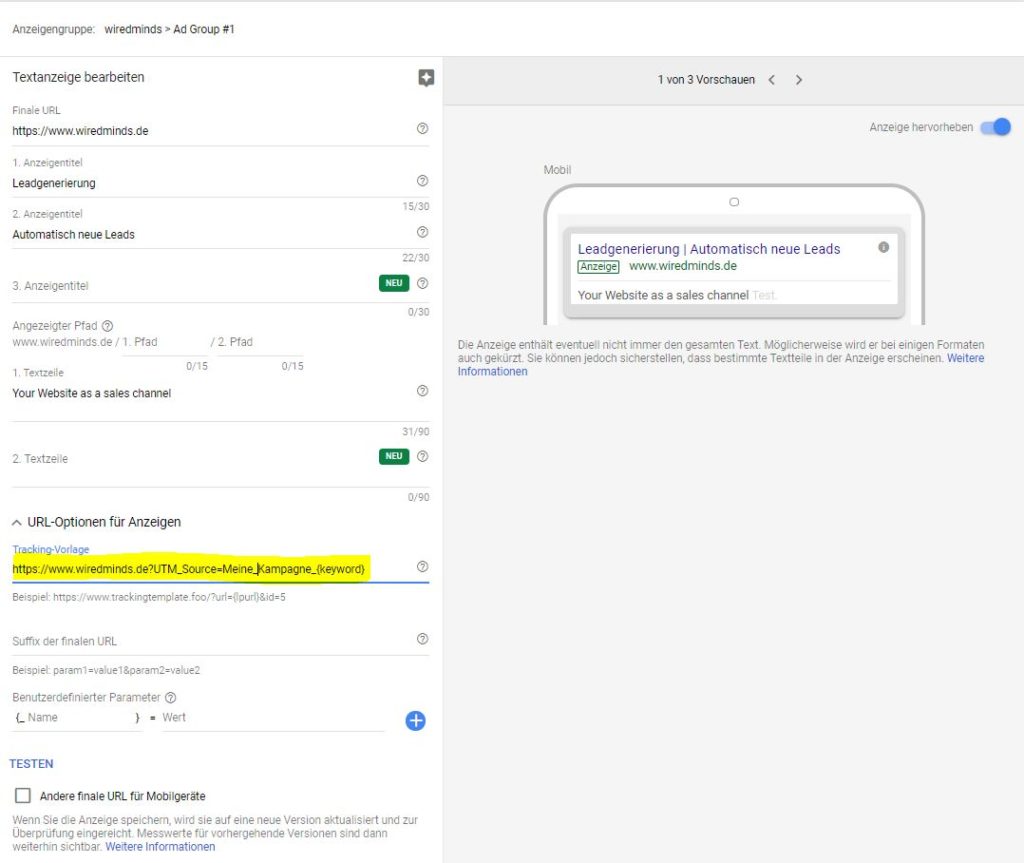
If you click on Test, you can see what the finished link will look like for the visitor and for the content to be captured by LeadLab.
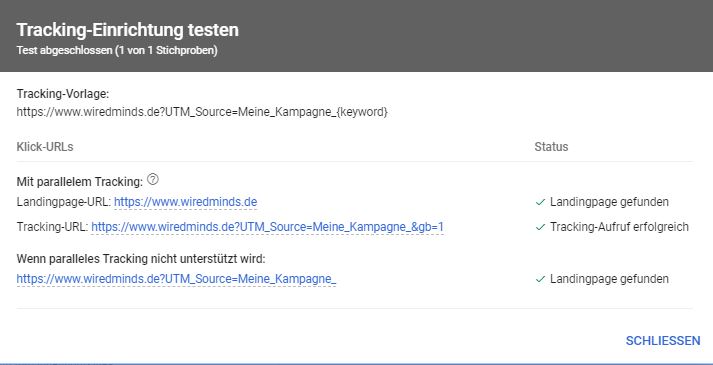
Leadlab therefore also shows you which search term the company used to find the respective ad.