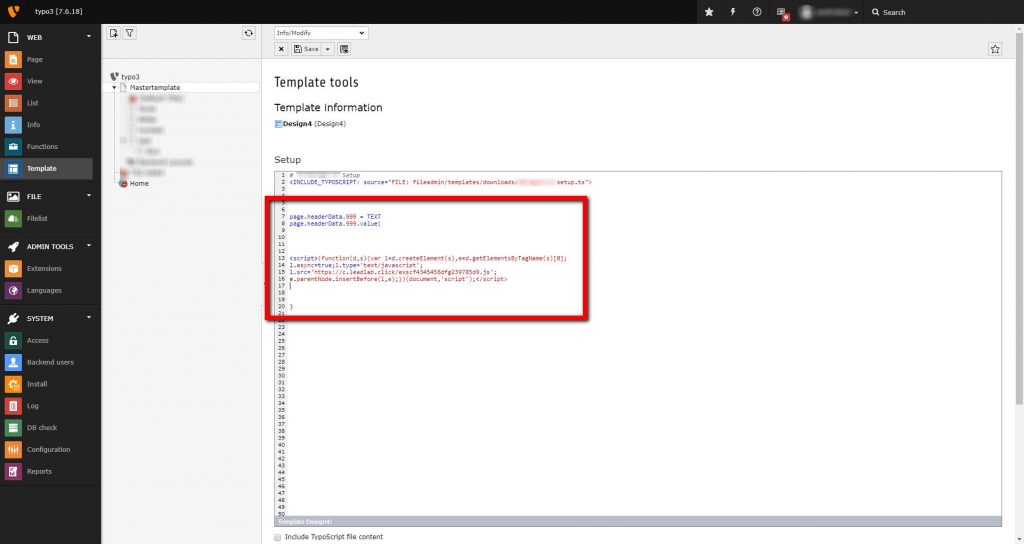To integrate the wiredminds tracking code into your Typo3 website, go to Template on the left-hand side of your CMS system, select the master template and click on Edit Field under Setup.
Copy the following text into the editor:
page.headerData.999 = TEXT
page.headerData.999.value
(
<script type="text/javascript">(function(d,s){var l=d.createElement(s),e=d.getElementsByTagName(s)[0];
l.async=true;l.type='text/javascript';
l.src='https://c.leadlab.click/1234567890.js';
e.parentNode.insertBefore(l,e);})(document,'script');</script>
)