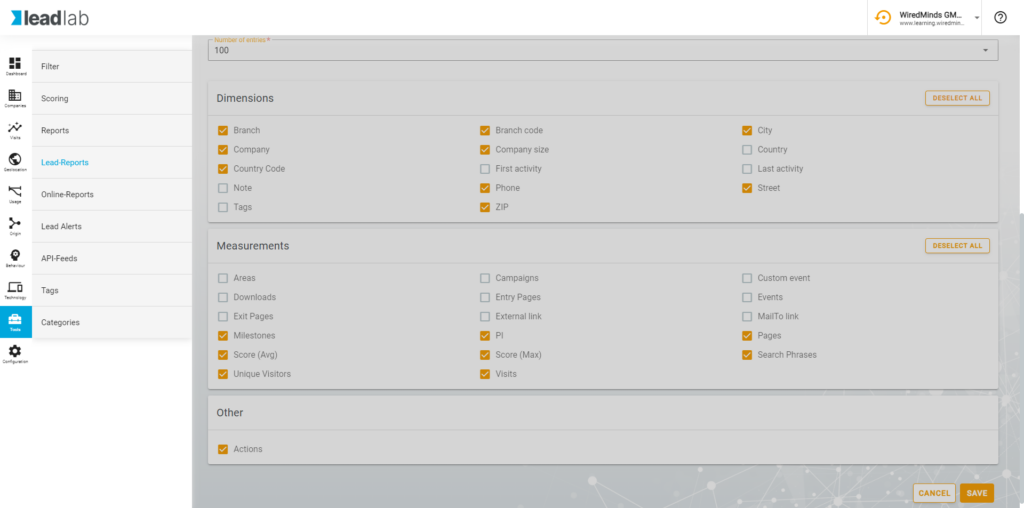Lead reports are intended for direct presentation in e-mails. Lead reports are sent in HTML format and can therefore be analyzed immediately.
How do I create a lead report?
You can create a new lead report in the More tools | Lead reports menu. Click on the blue plus symbol to create a new report and enter the desired data.
Settings
Assign a meaningful name, such as “New Leads Weekly – Sales Territory 70000 – 79999”. Set the report to Public so that you can change the user of the report or other users can also copy this report.
Shipping
You can enter up to nine recipients to whom the report is to be sent. If you want the reports to be sent even if no data is included, leave the option activated. For the report to be processed at all, it must be set to Active.
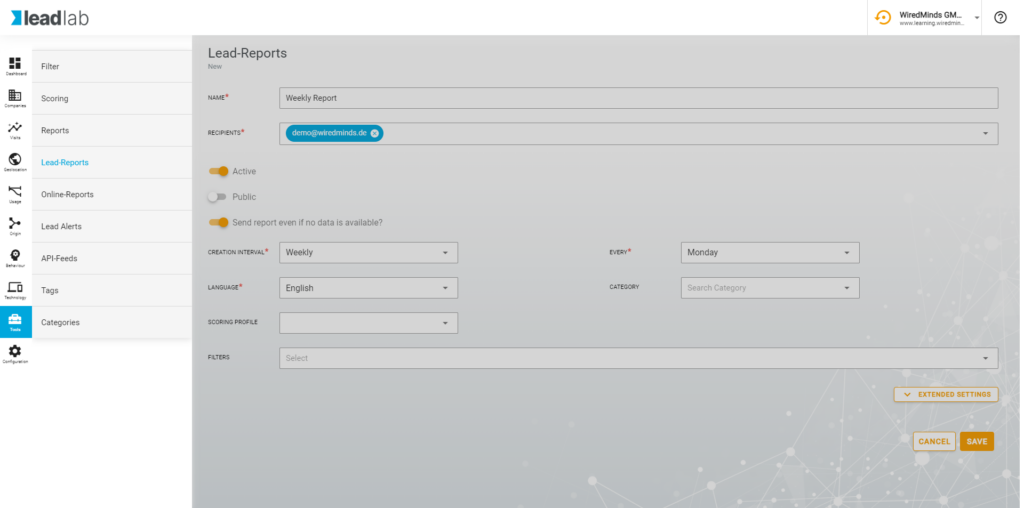
Creation interval
Specify the time interval at which the report is to be created. For leads that are to be sent to sales, weekly is more appropriate. For a report that shows how many visitors access a particular page, probably monthly or quarterly. Select the time at which the report should be generated and how many entries it should contain.
Measured values
In the fields, select the dimensions and measured values that are to be included in the report. You can also select filters and a scoring profile for the report.