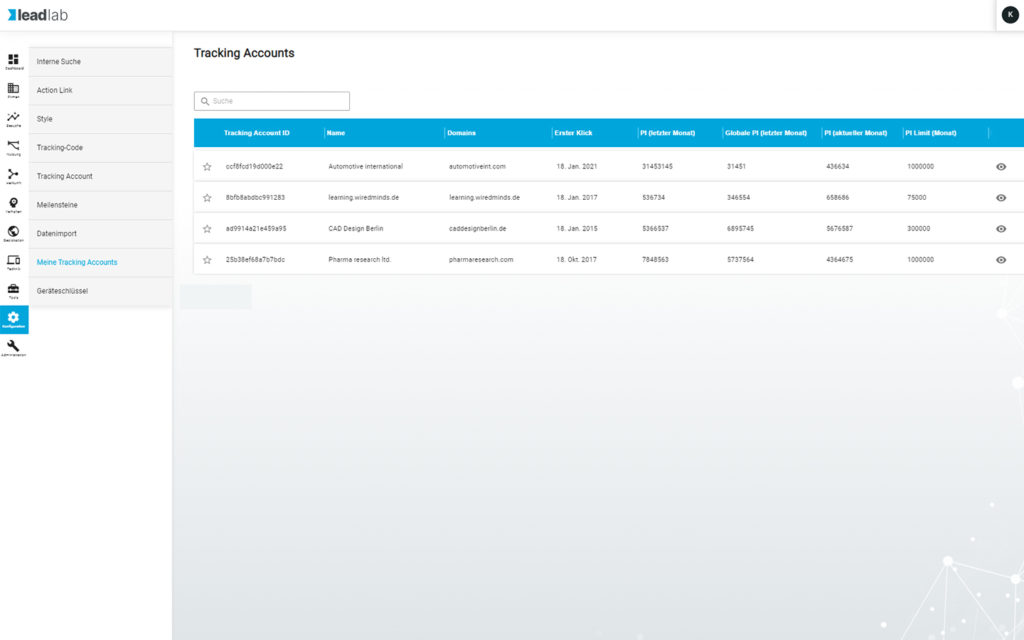Select a tracking account in the configuration menu.
If you track more than one website with LeadLab and these are saved in different accounts, you can switch between the respective accounts under My Tracking Accounts. You can also view an overview of the most important key figures for the accounts here.
You can find the menu under Configuration | My tracking accounts