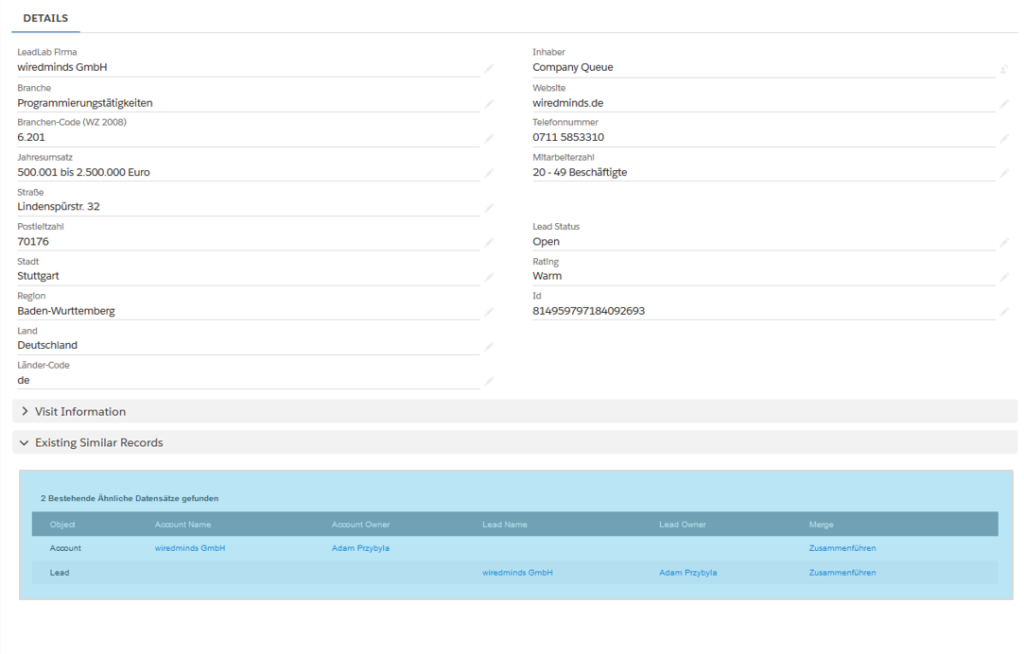With the LeadLab4Salesforce software, you receive your leads in your familiar Salesforce environment. The tabs “LeadLab Companies” and “LeadLab Visits” display the company data of your website.
Company overview
The identified LeadLab companies end up in a separate data container. This enables differentiation from existing leads and accounts in your Salesforce Sales Cloud. Customize the view so that you see the desired dimensions for the LeadLab companies and LeadLab visits.

Company details
Each LeadLab company has a set of information about the identified company. These company details contain address data, the industry and number of employees, as well as behavioral data.
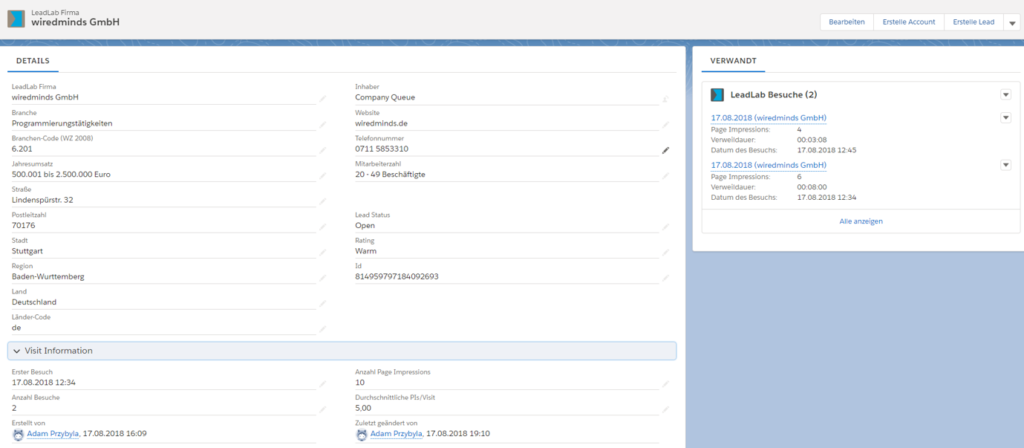
Visit details
The visit details show the focus of interest of an identified company. The page names displayed are based on the structure of your website.
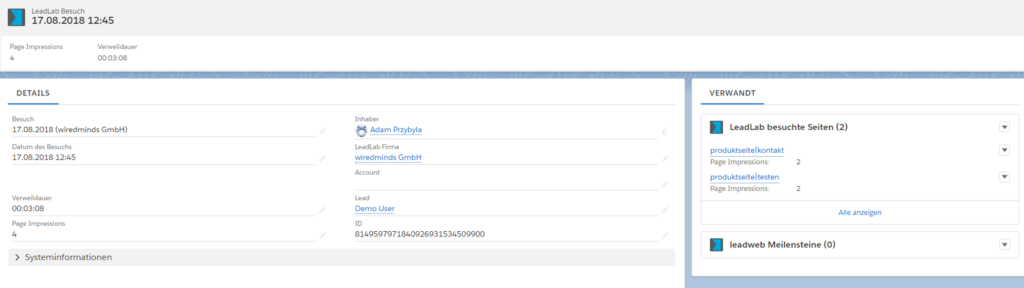
Data segmentation
Segment the identified companies according to various dimensions. For example, you can distribute companies by country, zip code or number of visits. Or you can hide unwanted visits from companies by company name, number of clicks or length of stay.
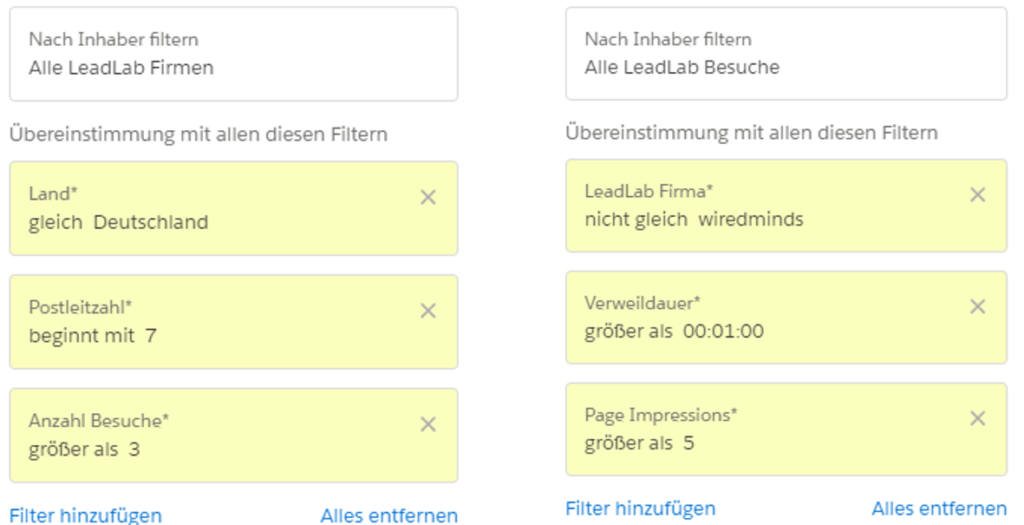
Reporting
The reporting system makes it possible to subscribe to reports on LeadLab companies and LeadLab visits at regular intervals. The reports can be preconfigured and pre-filtered in advance with the exact measurement values and dimensions of the LeadLab companies and visits.
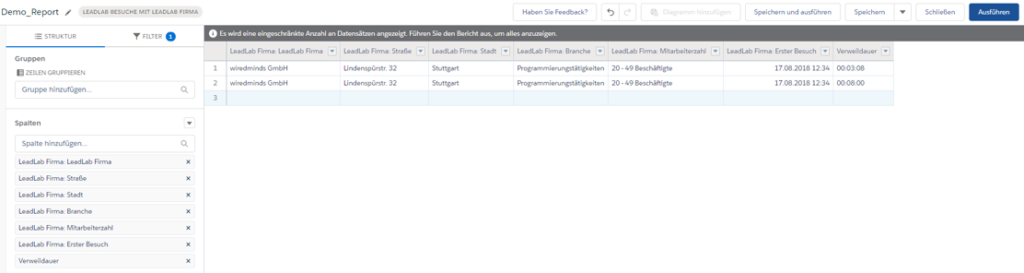
Conversion
Convert LeadLab companies individually or in bulk to new leads or accounts. Every recurring LeadLab visit from a converted LeadLab company is now automatically attached to the newly created lead or account in your Salesforce Sales Cloud.
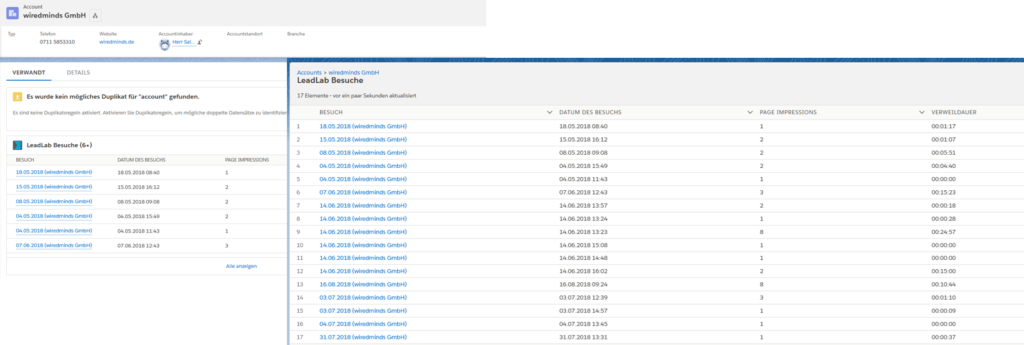
Merging
If there are already leads or accounts in your Salesforce Sales Cloud that are similar to an identified LeadLab company, both data records can be merged. After linking, recurring LeadLab visits are automatically attached to the lead or account.