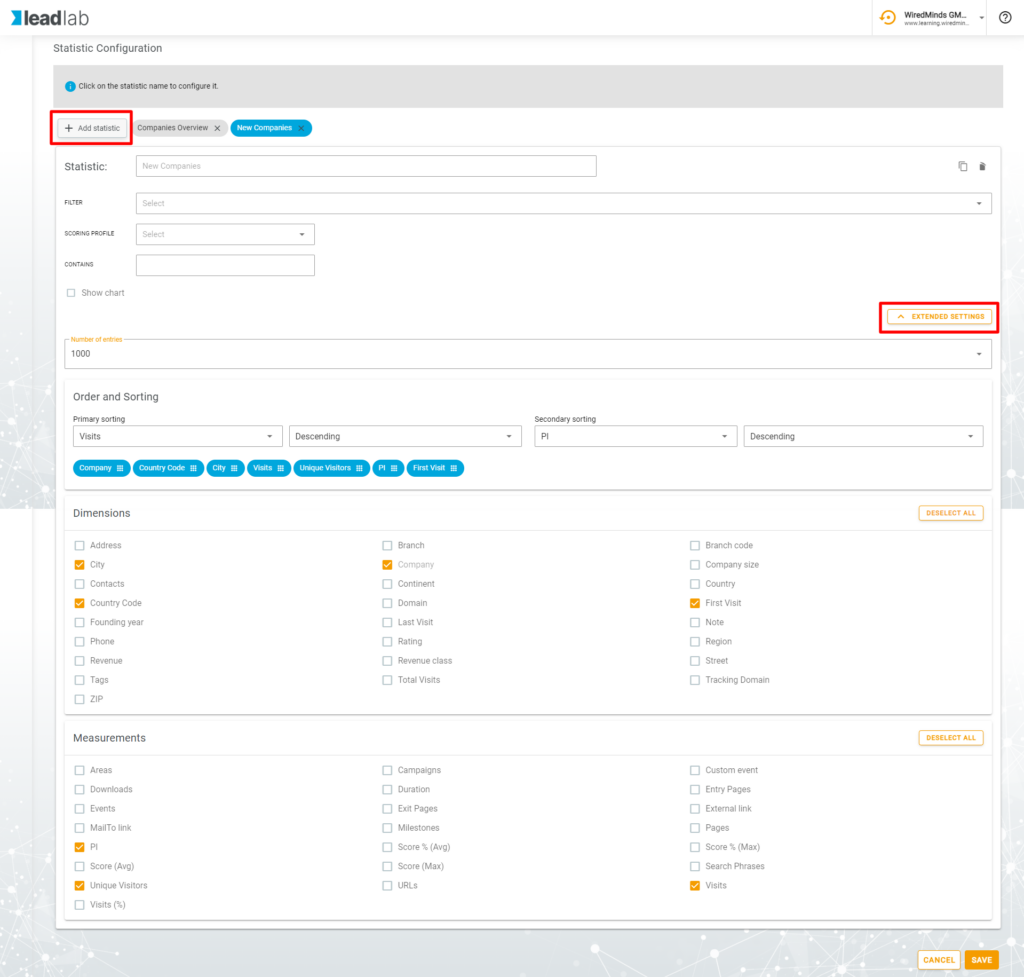With the standard reports, you can have all statistics and measured values sent automatically to several recipients in the desired file format.
How do I create a standard report?
You can create a report in the side menu under Tools | Reports. Click on “Add” to create a new report and enter the desired data.
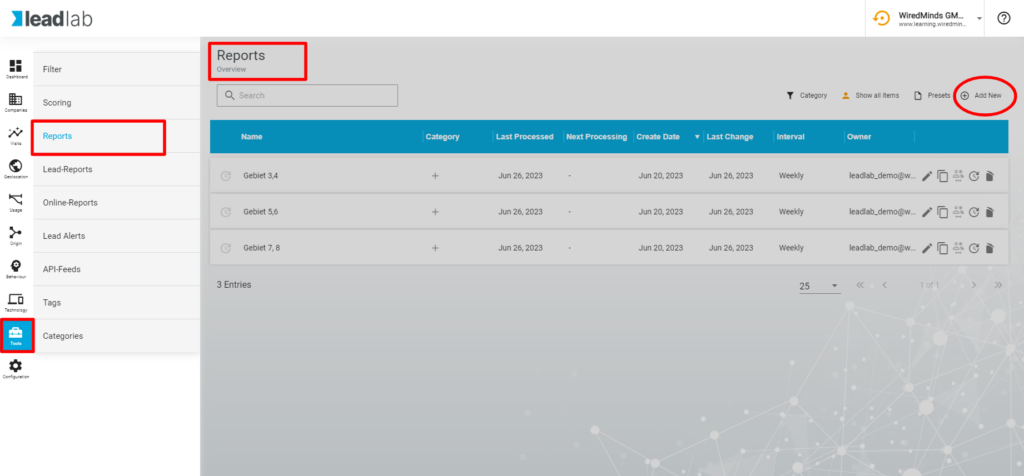
Designation | Release
Assign a meaningful name, such as “New Leads Weekly – Sales Territory 70000 – 79999”. Set the report to Public so that you can change the user of the report or other users can also copy this report.
Shipping
You can enter up to nine recipients to whom the report is to be sent. If you want the reports to be sent even if no data is included, leave the option activated. For the report to be processed at all, it must be set to Active.
Format
Set the file format in which the report is to be generated. You can choose between CSV, Excel, HTML, PDF, Plain Excel and Text. In the Plain Excel format, the logos and additional data are stored in a separate sheet so that you can see all relevant data at a glance or process it directly if necessary.
Creation interval
Specify the time interval at which the report is to be created. For leads that are to be sent to sales, weekly is more appropriate. For a report that shows how many visitors access a particular page, probably monthly or semi-annually.
Select the time at which the report is to be generated and which period is to be evaluated during the analysis. A typical setting for a sales report could look like this:
Creation interval: Weekly
Every: Monday
For: the last week
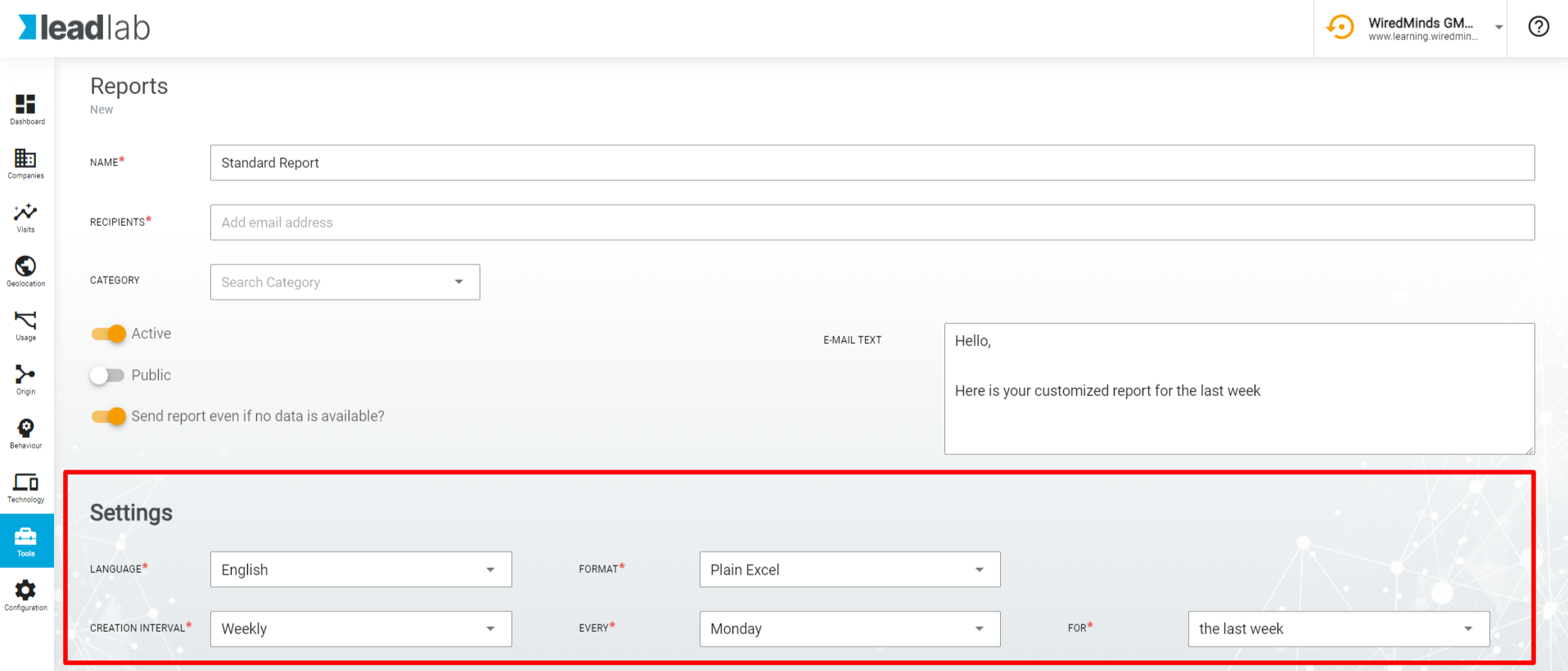
Statistics
In the Statistics field, select any statistic to be included in the report. You can also generate several statistics, which are then created as separate sheets in Excel, for example.
You can also activate filters for the report and select a scoring profile. Deactivate the charts if you do not need them. Activate and deactivate the desired measured values. You can change their arrangement as you wish in the area displayed above them.
You can define the values to be sorted by in exactly the same way as the number of entries to be included in the report.