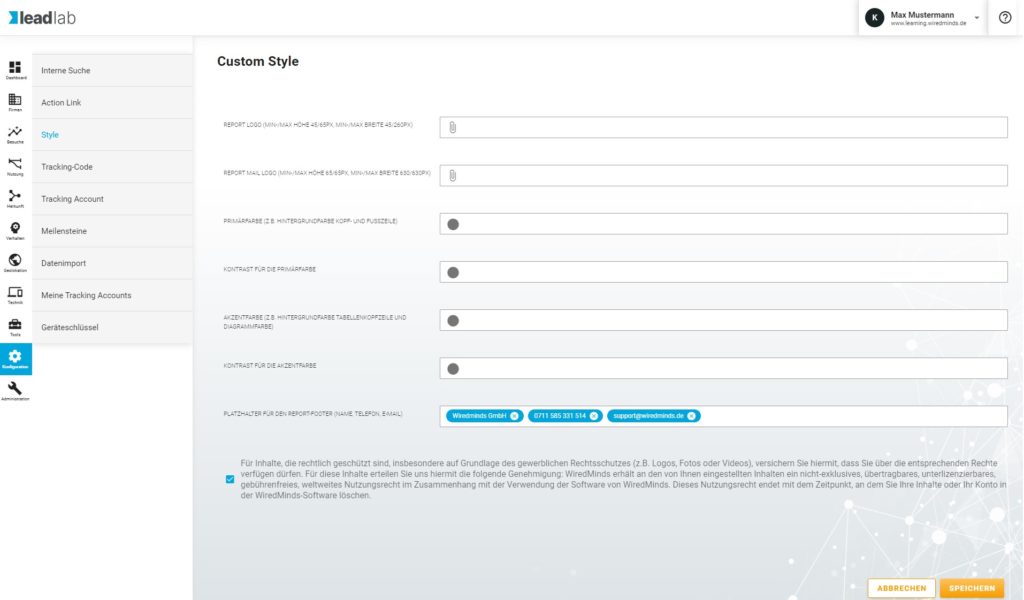The “Style” module gives you the option of customizing the design and the contact address stored in the reports.
What options does the Style module offer?
The aim is to automatically send the companies recognized by LeadLab and to give the recipients the opportunity to contact you directly as the sender of the report if they have any queries. In addition, the individual CI increases a consistent perception of your company brand among recipients.
How do I activate the Style module?
The module must be activated via wiredminds support if it is not automatically included in your LeadLab package. As soon as the module has been contractually deposited that the module can be released for you, you can have the module activated via Support. You will then find the corresponding setting options under Configuration -> Menu -> Style.
.
The Style menu
You can enter your logo and the desired contact details in the Style menu. Please note the specified max. and min. sizes for the logos, which are best uploaded in *.png format.
– Logo 1 header for the lead report
(min/max height 45/65px, min/max width 45/260px)
– Logo 2 for the standard report
(min/max height 65/65px, min/max width 630/630px)
Primary and secondary color
Assign colors according to your CI to provide the reports with your branding. The primary color indicates background colors and the secondary color indicates fonts.
Placeholder for the footer
Enter your company name, telephone number and contact e-mail address to appear in the footer. Press Enter after each entry to create a corresponding “chip”. Activate the checkbox for the release for use of the data in order to be able to save the information.