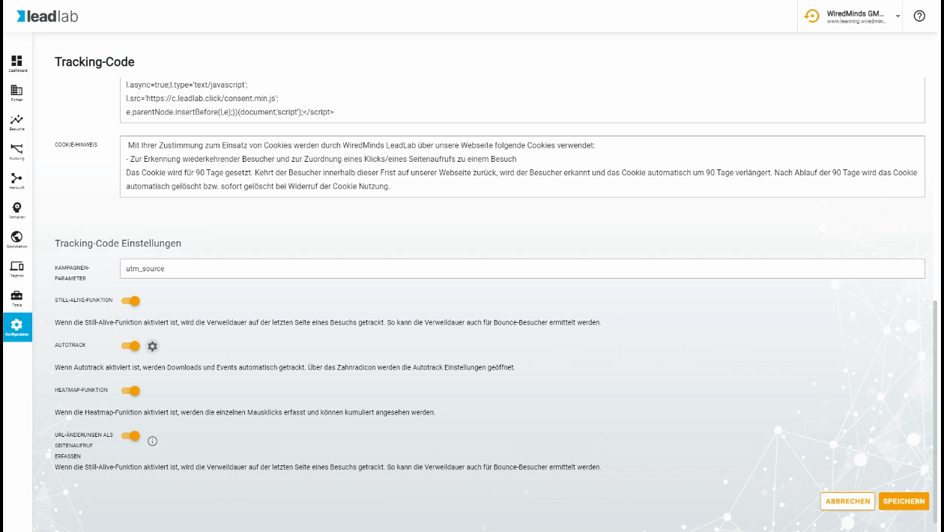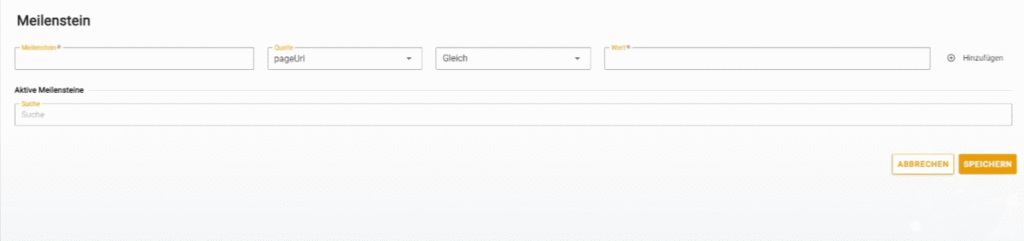In the tracking code settings, you can define the campaign parameters, milestones and download formats, among other things.
Campaign parameters
If you want to set the parameter with which your campaigns are to be recognized, enter the desired parameter here. Read more!
Still-Alive
If the still-alive function is activated, the time spent on the last page of a visit is tracked. In this way, the length of stay can also be determined for bounce visitors. Activate this option if you track many visitors who have a dwell time of 00:00:00.
Autotrack
If Autotrack is activated, downloads and events are tracked automatically. The Autotrack settings are opened via the gearwheel icon. Here you have the option of specifying which file formats you would like to take into account. You can delete existing entries as well as add new ones!
Heatmap function
With the Heatmap function setting, you can specify whether the clicks for the heatmap should be saved or not. Deactivate this option if you do not want to use the heatmap, the clicks for this will then no longer be generated and saved. Read more!
Record URL changes as a page view
By activating this option, all changes to your URL are saved as a separate page view in LeadLab. This is helpful if, for example, you have created a website or landing page as a “one-pager”. If a visitor clicks on an anchor link, for example, the click on an anchor is also saved as a separate page view.
Milestones
Milestones give you the option of assigning a milestone (name) to important pages on your homepage. This means that you can see at a glance in the statistics which key pages a visitor has looked at and how often they have accessed them.
Milestones are also helpful if your website does not have readable URLs or if you want to map a funnel. Read more!