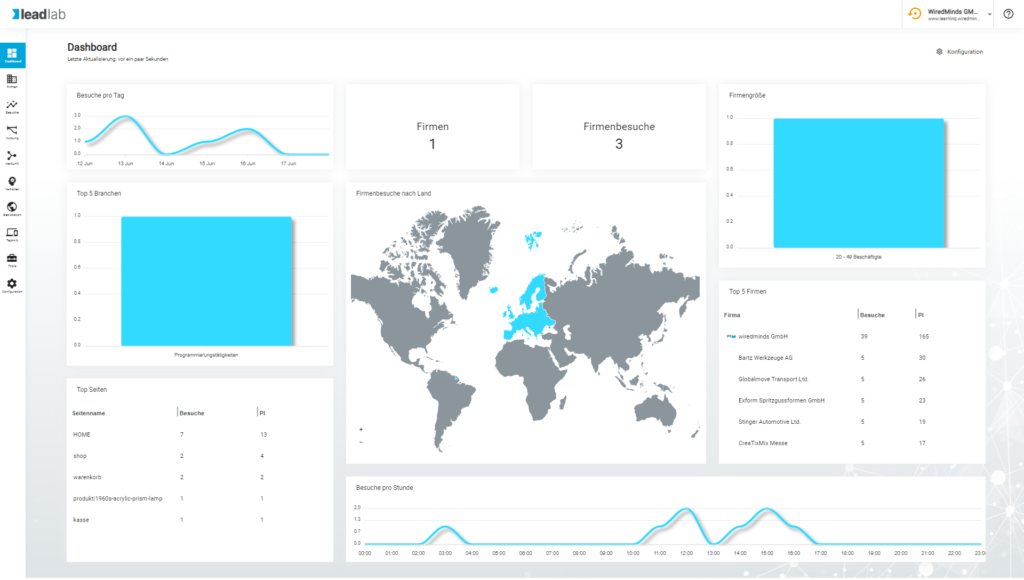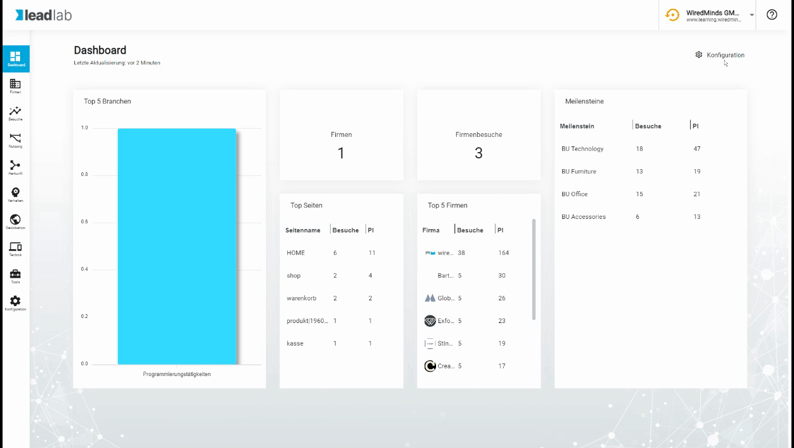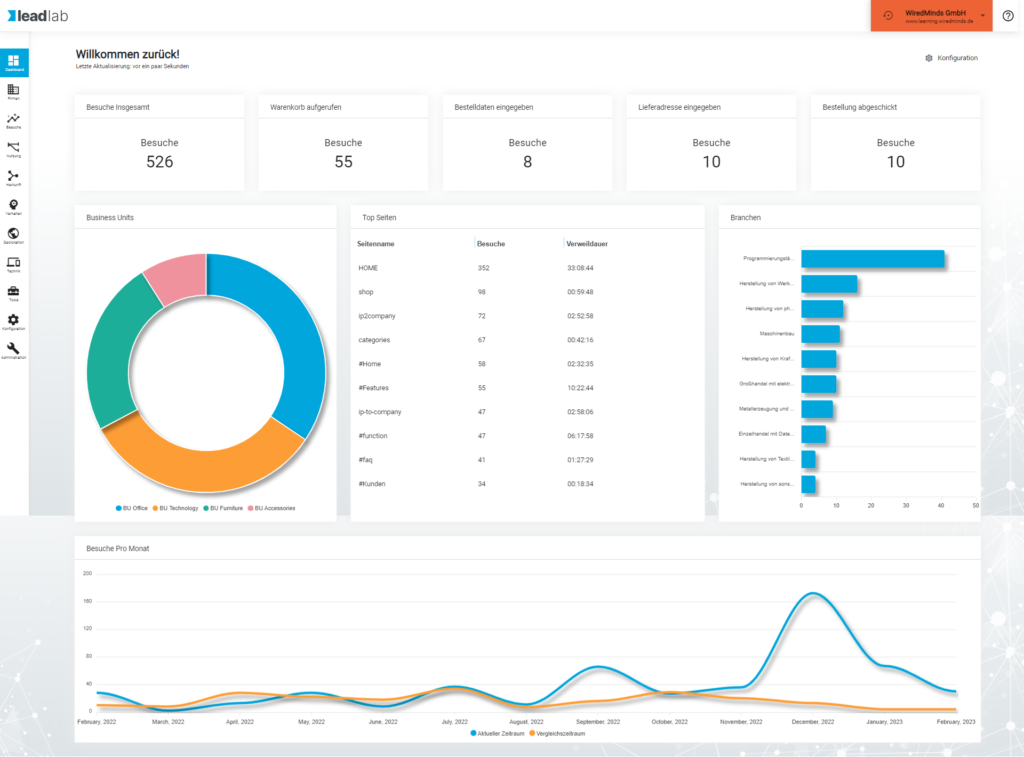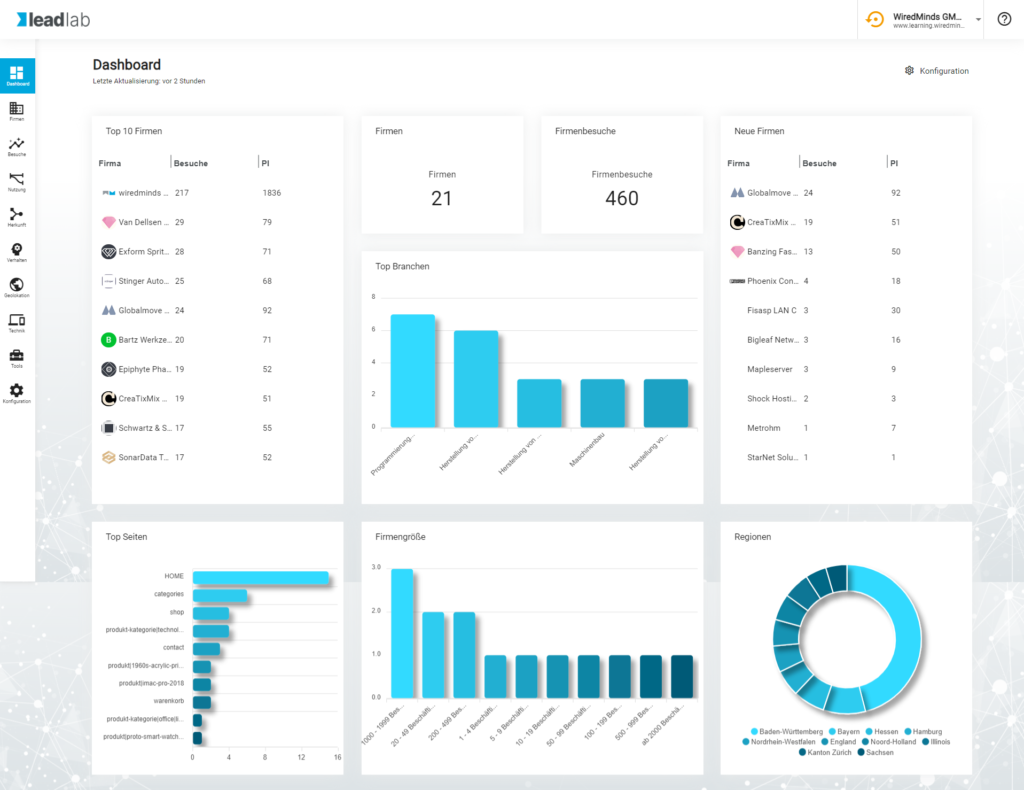You can configure your dashboard yourself and select the measurement values that are important to you.
How do I customize my dashboard?
You can indicate that you want to edit the current view by clicking on the configuration button at the top right. This allows you to either change the current settings of the existing widgets or add completely new widgets. The position and size of the widget can also be adjusted as required.
Which measured values should I display from the marketing view?
You decide what you want to display in your dashboard. However, it is better to choose analytical values for the dashboard. Only in the dashboard do you have the option of displaying the same statistics for different time periods and thus comparing the development of visitors to your homepage.
From a marketing perspective, it is usually appropriate to gain an overview of past visit data, such as:
Total visits, number of company visits, campaign visits, origin of visits, milestones reached, most-clicked pages, visits per day, week, month, etc.
Which measured values should I display from the Sales view?
From a sales perspective, it is usually appropriate to gain an overview of past visit data, such as:
Total number of companies, total number of company visits
Top companies in the selected period, the top industries – from which these companies come, the top new companies – which came for the first time in the selected period, the top visited pages, company sizes of the visitors, the regions or countries – from which these companies came etc.