You can create user-defined events and thus evaluate important interactions of your website visitors in LeadLab.
What are user-defined events useful for?
If you have elements on your website that a visitor can activate, you can also create a user-defined event using these. This is helpful, for example, to be able to evaluate whether someone has clicked on a button, which selection someone has made in an online configurator or who has watched a particular video.
How do I create a user-defined event?
By including the following script line, you can create any event:
wiredminds.trackEvent('<HIER_EVENTNAMEN_EINTRAGEN!>');
This script would lead to the following result in LeadLab:
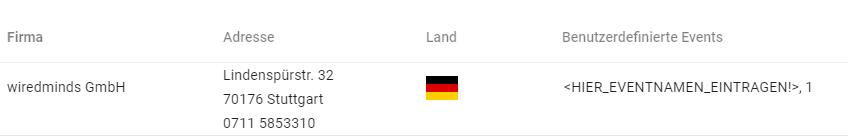
Where do I place the script on my website?
You can integrate the script into your page at any point. In most cases, this is included in the <Head> area. Of course also within any Java Script events or functions.
