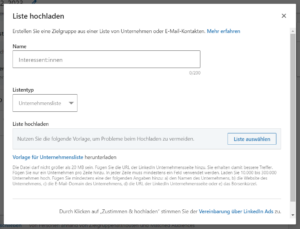Once you have identified the qualified companies with Leadlab, you can use this data to create a target group on LinkedIn to reach these companies in an even more targeted way.
You can easily upload the list for the Linkedin upload from Leadlab, which you can then download directly and easily on Linkedin. You can obtain the list as follows
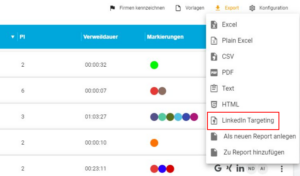
Setting up the target group on Linkedin
Before we start with the campaigns, we should first create the target group, as it also takes a little time for the upload to be completed. First we go to Planning > Target group> Create target group
Under Target groups, select the option Retargeting with visitors who have already visited your website.
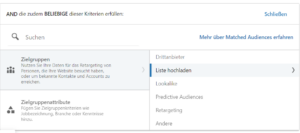
Now select the option Download list and select the entry Company list

Now select the Upload list option as the last step and a new window will open
Give your list a name and make sure that the list type is set to Company list
Select the list you exported from Leadlab and click on Agree & Upload