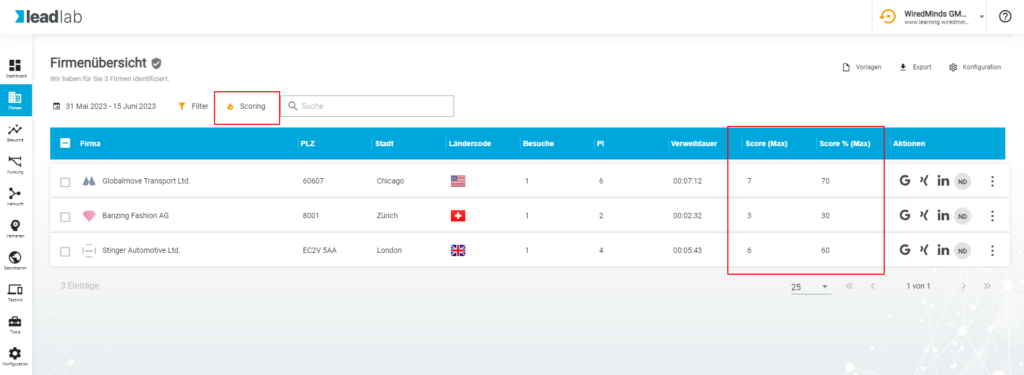A scoring profile automatically evaluates company visits according to freely definable criteria. The aim is to obtain an improved assessment and qualification of visitor behavior.
How do I set up a scoring profile?
You can create, edit or delete a new scoring via the side menu under Tools | My scoring profiles. Several profiles can be created, but only one profile is considered at a time.
Scoring profiles of other users can be activated, but the scoring can only be modified by the respective owner.
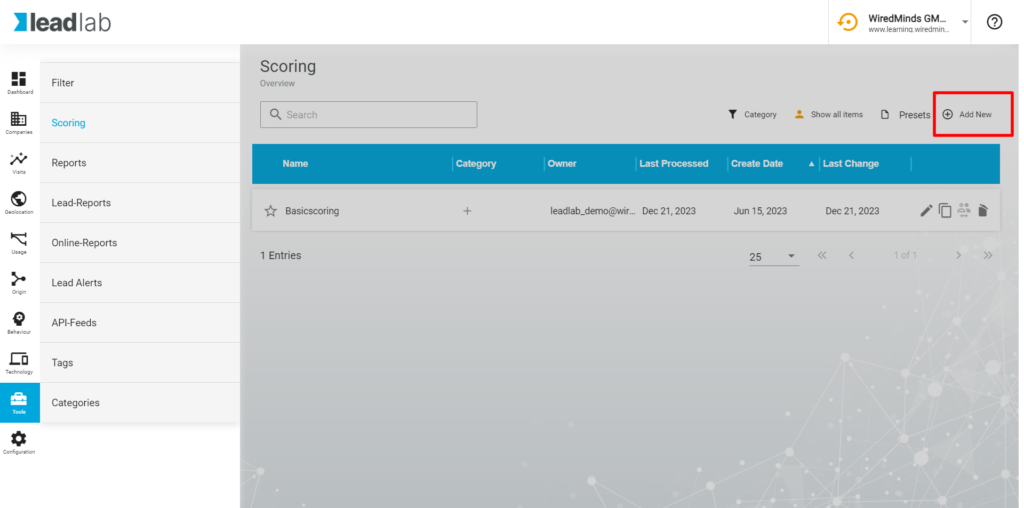
How does scoring work?
The scoring consists of any number of rules and at least one action is linked to each rule. Points are awarded per rule on a scale from -10 to 10 points. The total of all rules forms the maximum achievable score for a scoring and corresponds to the value of 100%. The scoring is calculated on the basis of a maximum of 90 days.
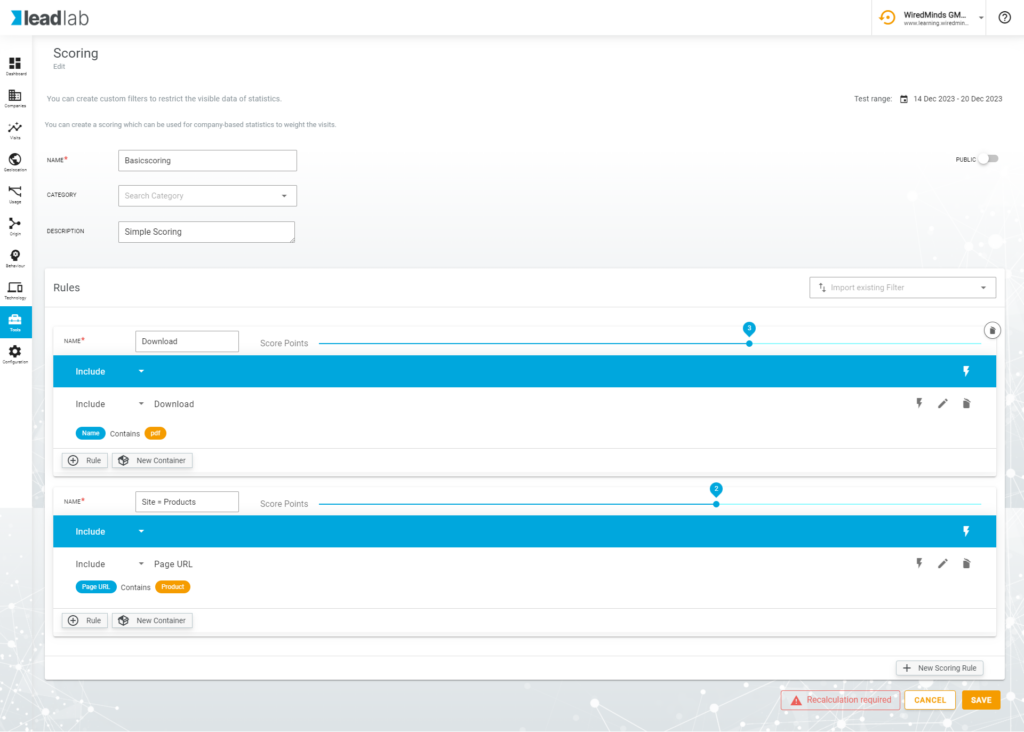
How do I activate scoring?
You activate the scoring in the individual statistics from the company identification area. The score (Max) provides a scoring value for the best of all visits made, the score Ø refers to the average value of all visits in the period under review. You can find an example of how to set up a scoring profile in our tutorial video.