If you want to have different views of the data and use different filters and/or scoring profiles for this, you can now save these as favorites and then have all the different views available with one click instead of setting everything up from scratch again and again.
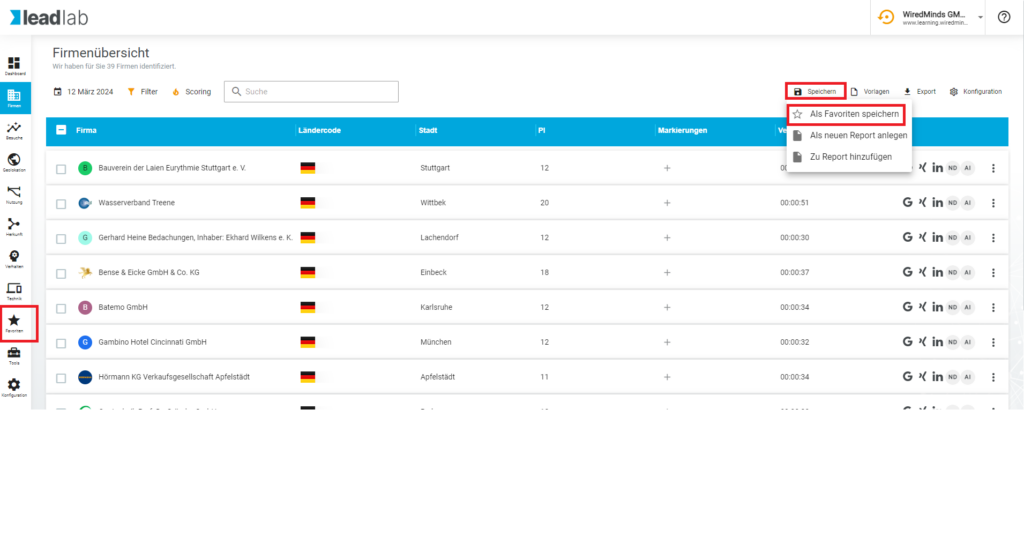
First set your desired view and click on Save -> Save as favorite. On the left-hand side, you will now see a new function called Favorites
Now you can set up the second view, the third, etc. and then easily switch between them, and all views will be saved with the settings you have chosen.

By clicking on Favorites, you can always select which view you want to see and everything is now set up accordingly


