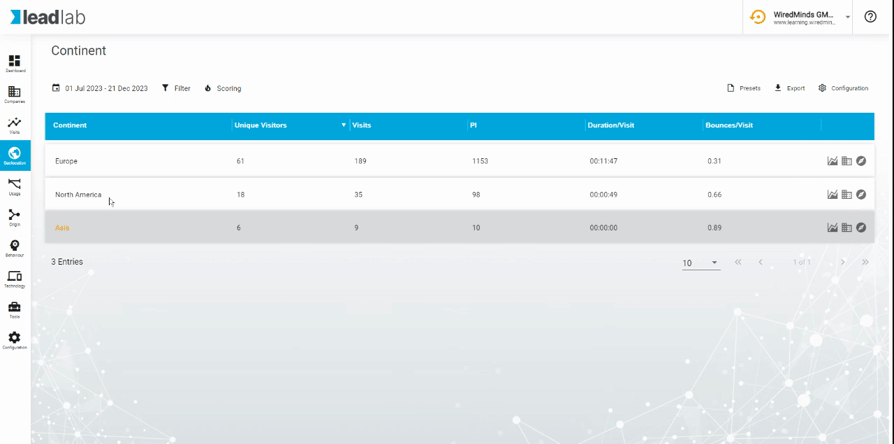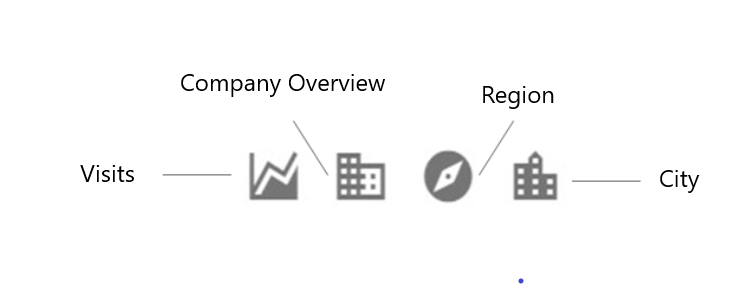All results in the geolocation statistics are displayed according to geographical characteristics. The data therefore shows you specifically which country or region a visitor comes from. The statistics in the geolocation category are continent, country, region, and city.
Display
All statistics show the same recorded data. You can set which measured values you want to display here yourself via the Configuration item. More on this in the article Individualizing statistics.
It is also possible to navigate directly to the company overview, the individual visits or to more “specific” statistics from the geolocation area using the action buttons at the end of the corresponding line. (Example: from continent to country, from country to region, etc…) So if you click on the “Go to company overview” button, you will switch to the respective statistics and only the recognized companies from the respective region, country, etc. will be displayed automatically.”