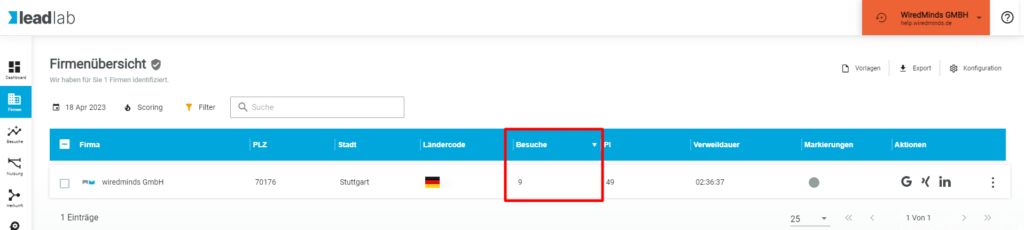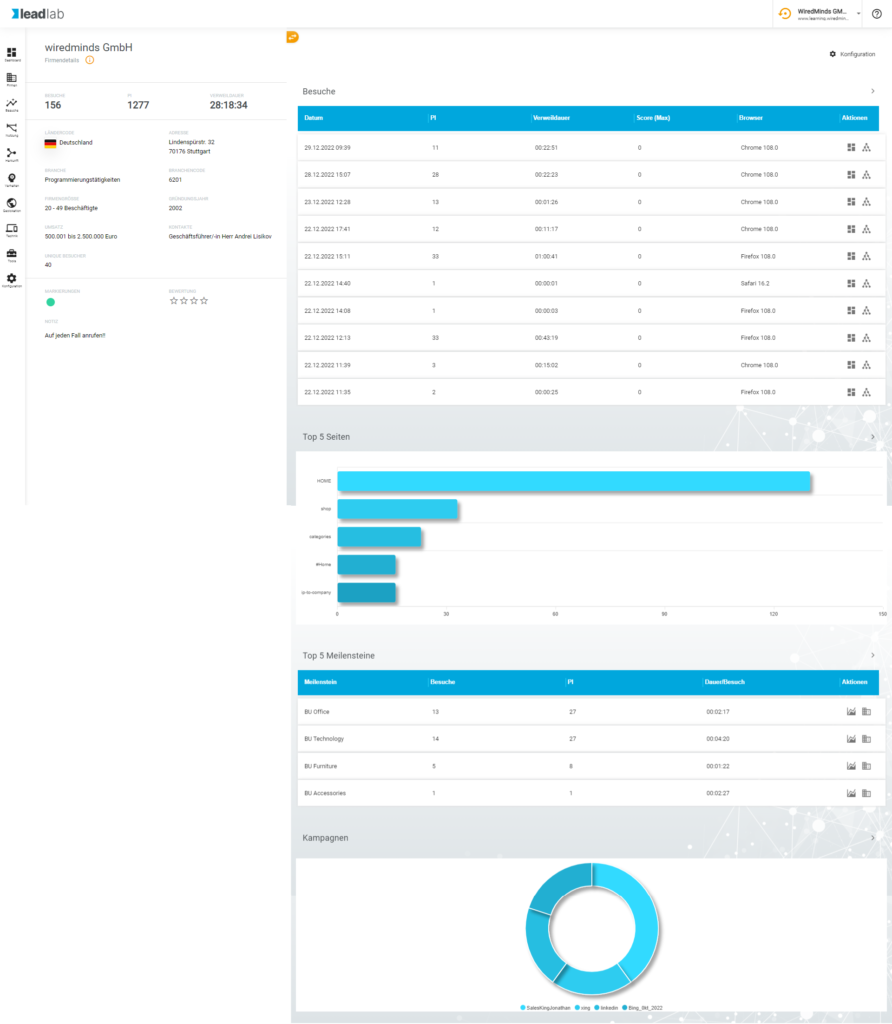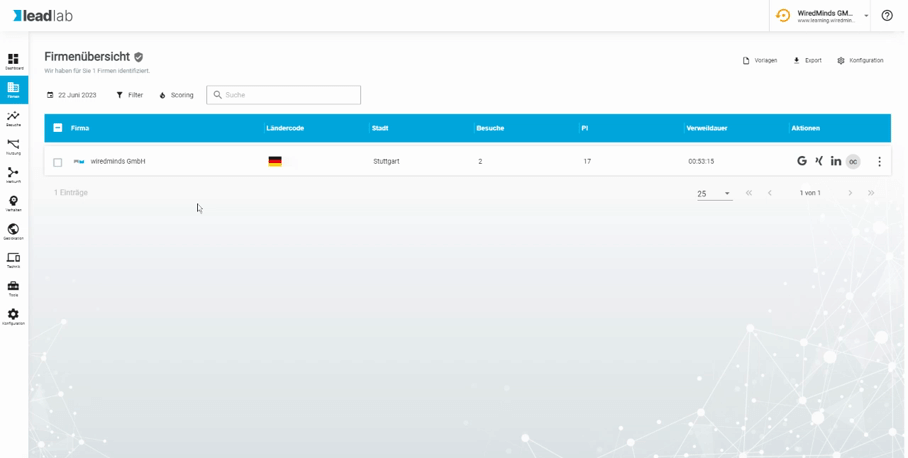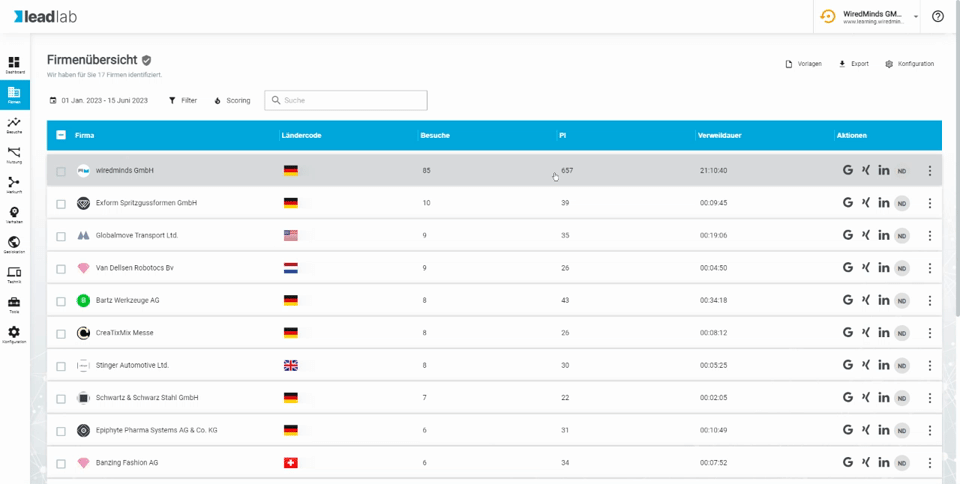You can display the tracked data from the company overview in three different levels.
When do I use which display?
The company overview shows a view in which the visits of the respective identified companies are summarized. So if a company is tracked several times a day, the company name is only displayed once and the number of visits is totaled.
Company details
Once you have identified a company whose behavior you would like to take a closer look at, you can switch to the company details. To do this, simply click on the tile symbol in the “Actions” column at the end of the respective entry to change the statistics.
In the company details you can see the most important data recorded for the selected company at a glance. By clicking on the small arrow symbol at the top right-hand edge of a statistic, you can access the respective overall view if required.
The visit details
By clicking on the tile symbol on the right-hand side of an individual visit, you can access the third level and track every single click of the visit, including the clicks of the mouse. the respective dwell time, the referrer, etc.
Search company
In most statistics, you can search directly for company names or values in the output list.
Why should I look for a specific company?
Sales staff often have one or more companies in mind that they would like to have as customers, or with whom they are currently in contact and would like to find out whether they are currently visiting your website.
How do I search for a specific company?
You can enter a search term directly in the search field by pressing the Enter key or by clicking on the “magnifying glass icon”.
Can I search for several companies at the same time?
Yes, you can create a filter and enter several company names at the same time in the “Company name” filter rule. You can find more information on the topic of filters here! Alternatively, it is also possible to use a lead alert.